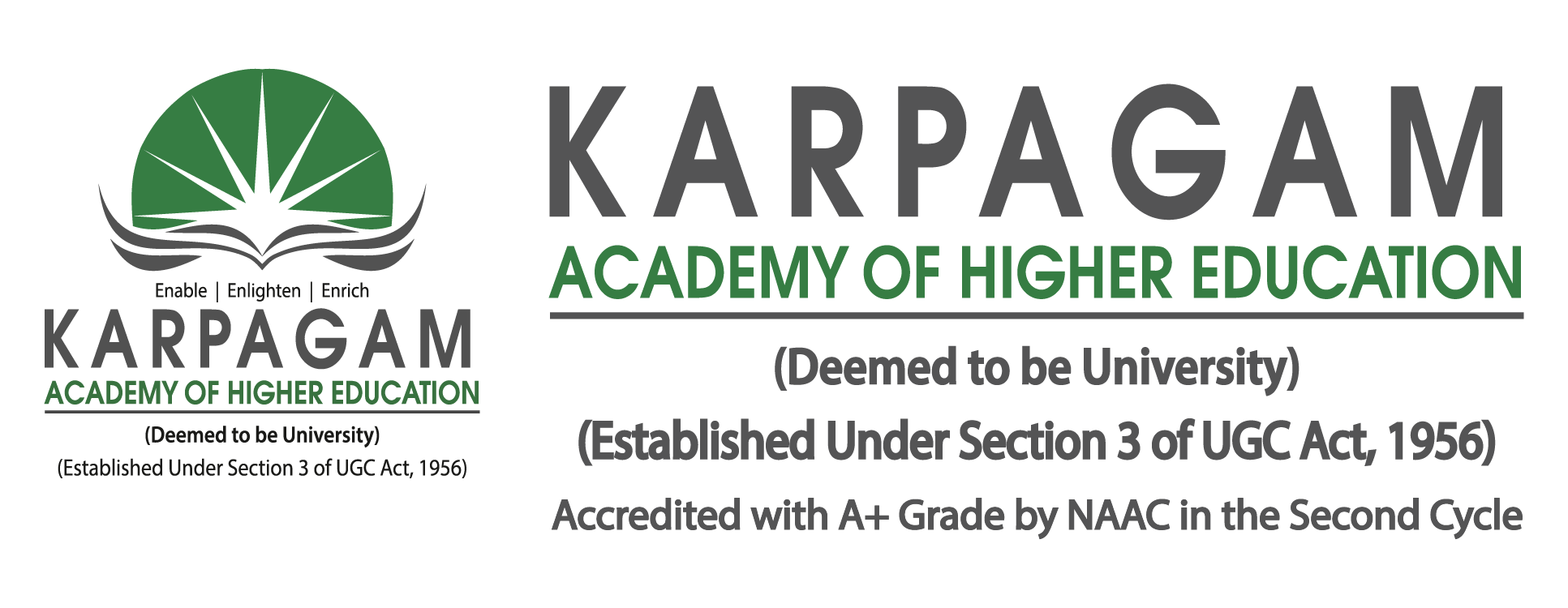Nowadays, architects prefer to travel with mobile or compatible devices rather than paper blueprints. And with the mobile app for creating the architectural designs, sketching is easy because it is easier to interact and can have the blueprints. You can carry out your designs and ideas on your mobile device and easily make changes then and there without much difficulty. If you’re a beginner or an architecture student at the best architecture college in India, it is better to experience and try new apps to find the best features and techniques for your designs. Let’s discuss the best architecture apps to use.
13 Best Architecture Apps you should know
1. AutoCAD
One of the most popular architecture apps is AutoCAD for Android. You can find its robust functions in the DWG viewer and editor with simple drafting skills. The CAD software has many features, increases productivity, and allows interaction in real time to decrease errors. There is a cloud storage service to secure the drawings. Learning these CAD techniques during your master of building engineering and management course in Tamil Nadu would be helpful to begin your career.
2. BIMx Explorer:
BIMx shows 3D and 2D model documentation of BIM, which can operate in both desktop and mobile software tools. This feature allows access to the design team and detailed information about every part of the building. You can use these features in your profession and share them with your colleagues.
3. AutoDesk Formit:
It is a wonderful app among the architecture apps for Android. It helps you see how the ideas work in the real world, and you can test them before you implement them in your work. You can transfer smaller designs to more advanced tools for editing.
4. Planner 5D:
It is a great tool for personal use because it offers many floor plans for your kitchen, bedroom, or living room. It has an easy to use interface that sets up a layout design with the dimensions of your room. This app allows you to use or make floor plans in offline mode as well.
5. ViewER
It is an Android app suitable for every architect to render 3D models. The ViewER app can cover CAD model rendering over the camera’s real-time video. By integrating digital 3D models in real time, you can create an augmented reality impression.
6. ozPDA sun seeker:
Sun Seeker is also a great architecture app. It uses an augmented reality 3D view to estimate how much sunlight your building would get. Using this, you can create designs that let in more natural light.
7. ArchiSnapper:
It is a field reporting app that allows users to draft a report during and after site visits efficiently. You can find various options where users can take pictures, draft and comment. The app available on android and tablet where you can organize data and create the report seamlessly.
8. MagicPlan:
MagicPlan uses a mobile camera to measure the spaces and create accurate plans where you can export it as PDF, JPG. It is more accessible compared to other applications where you can easily scan and get a free version to access the projects of all features.
9. ARki
This app provides augmented reality experiences where users can view, share and communicate the design. This has a feature where it allows you to create animations, sequences and supports FBX files where it can be exported from 3D software.
10. ArchiMaps
This is an architecture guide where it allows you to search architecture works based on the geographic location and relate them with your position. It is a free app where you can find the list of buildings sorted based on the date, alphabet. So, it is easy to spirit architectural hotspots in minutes.
11. Behance:
It is a social media platform by Adobe where its primary focus is to showcase and discover creative work. It is a free app and offers spaces for multiple projects where you can create without restrictions. You can upload images and media and there is no limit.
12.Canvas
Room scans are converted by Canvas into highly detailed, editable 3D CAD/BIM files and drawings in 2D. The measurements are provided to the professional with a shared code to ensure security and reliability. Since it is the only 3D scanning software made for customers working. The cost of complete features varies per area, while the scan alone is free.
13. Shapr3D:
Early conceptual stages of Shapr3D benefit from the usage of the sketching and 3D modeling app. It makes it simple for users to switch between 2D and 3D creation. Since Shapr3D is a free app, all users have free access to all modelling tools, all necessary features, the Shapr3D forums, and all support materials.
To conclude, you can carry this sensitive data on your mobile device, where the apps provide password protection to encrypt the data. Secondly, it is easy to upload to the cloud and store permanently on a phone or tablet. So, it is a more secure place than your paper blueprints. Modern architecture apps for students in b arch colleges in Coimbatore allow you to identify problems or issues in the design. It allows you to report directly into the app when you get into any projects. These apps allow you to keep in contact with other project members. So it is better to communicate and avoid confusion regarding the designs.